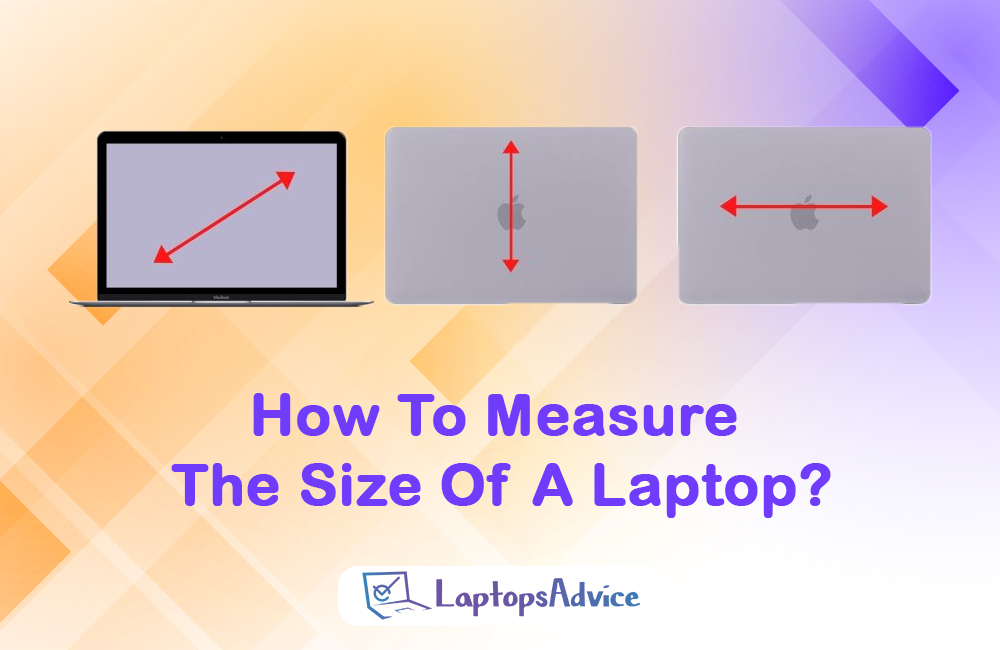Laptops are very easy to carry around and are very portable compared to their desktop counterparts. They are available in different sizes and can be easily carried using a laptop bag. They are thin and lightweight, having a good battery life they can prove to be very useful in the sense that they can be used almost anywhere. Moreover, long gone are the days when the features provided in a laptop were lesser than what was available on desktops. Nowadays, laptops are as powerful as desktops and contain almost the same features.
Why Is It Important That You Measure The Size Of A Laptop?
Now, if you were to buy a laptop, what you will hear most often after the make and the model of the laptop, is the size of the laptop. It is indeed important you know what kind of laptop size you want and should buy one accordingly. Knowing how to measure the laptop size is also incredibly important for you to buy a laptop skin and a laptop bag of the perfect size.
What Laptop Size Should You Purchase?
The kind of laptop size that you should buy depends entirely on what kinds of needs you have with a laptop and how you are going to use it. If you want a laptop that you can easily carry around, then you should opt for a smaller laptop size that is portable. On the other hand, if you are planning to buy a gaming laptop, which you intend to use mostly in your home, it would make more sense to buy a laptop with a bigger screen. Such a laptop would allow you a more clear view of the graphics and in turn, enhance your gameplay.
What Is The Size Of A Laptop?
You might think that there isn’t much to a size of a laptop, all you will have to do is take out a measuring tape and measure the size of the laptop screen. However, there is so much more to a laptop size than just that. You might wonder if you were to measure just the size of a keyboard or the whole of the hardware of the laptop.
Whether you are planning to buy a new laptop or have an old one, you should know how you can measure a laptop size and what is the average size of a laptop. This ensures that you are aware of the measurements and what kind of laptops are available in the market. It will also help you to buy the perfect size of laptop bag for your laptop. Read on to know how you can measure the laptop size.
Before We Get To Measuring The Laptop Size?
The size of a laptop is measured in the same way as that of a television. In order to measure your laptop, all you will need is a measuring tape(or a ruler) and your laptop.
The standard unit for the measurement of a laptop is inches and most laptops are measured in inches themselves. However, if you do not have a measuring tape in inches, you measure the size of your laptop in centimeters as well and then convert it to inches. Besides, it is also good to know that there are four types of measurement of the laptop size. The two types are:
- The measurement of the laptop screen
- The thickness of the laptop
- The width of the laptop
- The depth of the laptop
You can find instructions on how to measure each of these in detail in this article.
How To Measure The Size Of The Screen Of Laptop?
If you want to measure the size of your laptop, then you can simply follow the instructions which are given below:
- Get yourself a standard measuring tape. A standard measuring tape will have the inch mark on one side of the tape and the other side, you will have the centimeter marks. However, there are some measuring tapes that do not have the inch mark. If you have this kind of measuring tape, there is no need to worry. You can measure the laptop size in centimeters and then convert it to inches. For this, all you need to do is divide the number of centimeters by 2.54.
- A lot of people might think that in order to measure the laptop size you have to measure the length and the width of your laptop screen. They even wonder why the advertised size of the laptop neither equals the length nor the width of the laptop. This is because laptops are always measured diagonally just like in the case of televisions.
- Also please note that you should start the measurement of the laptop from where the screen of the laptop starts. A lot of people get the measurement wrong by starting the measurement from the corner where the screen starts. It is advisable to switch on your laptop if you want to get an accurate idea of where the actual screen starts. You can start measuring the laptop from the bottom left corner of the screen diagonally to the top right corner of the screen.
- Check the measurement of your screen and note it down on a piece of paper. If your measurements were in inches then you are good to go. However, if they are in centimeters you will have to convert them into inches. This is because the standard way to measure laptop size in the laptop industry is in inches.
The measurements of the laptop obtained this way will be 100% accurate. You can use them to order your laptop skin and laptop bag.
How To Measure The Thickness Of The Laptop?
The measurement obtained above was that of the laptop screen. In order to get an idea of how thick the laptop is and how much it weighs, it is always a good idea to also measure the thickness of any laptop. A good idea of the thickness of your laptop will help you to buy the perfect laptop bag. Otherwise, you might end up with a laptop bag that does not fit your laptop.
In order to measure the thickness of your laptop, switch off your laptop and close it. Take your measuring tape and measure the thickness from where your laptop starts to where it ends. Make sure that you measure both the upper and lower part of your laptop. If you do not include the thickness of your laptop screen, you might end up with incorrect measurements of the thickness of your laptop.
How to measure the width of your laptop?
Apart from the thickness and the size of the laptop screen, you can also measure the width of your laptop. In order to measure the width of your laptop, simply take your measuring tape and measure the width of your laptop from left to right. What makes it different from the previous measurements is the fact that this also includes the area apart from the laptop screen which is the outer frame and the display bezels.
How to measure the depth of your laptop?
If you want to get the total idea of the form factor of your laptop, it is important to check the depth of the laptop as well. The depth of the laptop is the measurement of the keyboard area of the laptop. In order to measure the depth of your laptop, keep the measuring tape on one end of the start of the frame of the laptop and measure the distance to the hinge. Similar to the width of the laptop, this measurement also includes the bezels and outer frame area of the laptop.
FAQs
There are a lot of questions that you might have about how to measure laptop size. In order to help you with any further questions and queries you might have, we have compiled a list of frequently asked questions.
1. I want to buy a laptop which has a screen size of 15.6 inches. Can you provide me with the dimensions of the laptop size?..
Yes, here are the specifications of the laptop in detail:
- The viewable screen area of the laptop will be 39.5 centimeters (or 15.6 inches) when measured diagonally.
- The height and width of the laptop screen will be 7.62×13.55 inches (or 19.35×34.42 centimeters)
- The aspect ratio of the laptop will be 16:9
- The typical viewing angle of the laptop will be more than 90 degrees horizontally and more than 50 degrees vertically
2. What is the size of an average laptop?
The laptop sizes differ with different laptops. Usually, the laptop screen is somewhere between 12 to 14 inches and is slightly more than the size which had been advertised. The Depth of the laptop for average laptops nowadays is around 11 inches.
3. What would be the dimensions of my laptop if I were to buy a laptop that is advertised to be 13 inches?
A laptop which is advertised as being 13 inches would weigh around 3.67 pounds. It would be 8.62 inches deep, 12.35 inches wide, and 0.75 inches high. On the other hand, a laptop which is advertised as being 15 inches would weigh somewhere around 4.46 pounds. The dimensions of the 15-inch model are a width of 14.13 inches, a depth of 9.73 inches, and a height of 0.71 inches.
4. I do not have a measuring tape, can I find the size of my laptop screen without having to measure it?
Yes, you can find out the size of your laptop screen without having to measure them yourself. You can always look for the measurements of the laptop model’s features online on the Internet or on the manual you got with the laptop. You can also search for the measurements of the laptop screen in the casing of the laptop and you can also find it on the cover of the bottom of your laptop.
5. How can I measure laptop size using the app on my IoS?
You can use an app called Major in IoS 12. You can use the instructions provided in the app to measure laptop size.